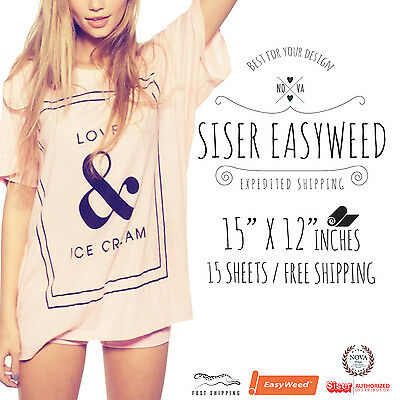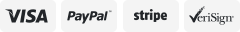-40%
LASER TRANSFER FOR DARK FABRIC: "IMAGE CLIP KONCERT-T's" (11"X17") (25 SETS)
$ 39.6
- Description
- Size Guide
Description
Laser Transfer For Dark FabricNeenah "Image Clip For Koncert-T's"
SELF-WEEDING TRANSFER PAPER
One package includes 25 sheets of the
"Imaging Sheet"
and 25 sheets of the
"Transfer Sheet"
(25 sets) 11"X17".
Image Clip
®
Koncert T's (9847P0) Heat Transfer Paper is
designed for the heat transfer of a white image (text, art, and logos) to pastel, dark and bright colored items
including: T-shirts, handbags, mouse pads, coasters, leather articles, art papers, etc.
A laser printer/copier and Heat Transfer Press are required.
Laser Dark "Image Clip Koncert T's" will NOT RUN THROUGH AN INKJET PRINTER. This paper is for LASER Copiers/Printers Only.
IMAGE CLIP® Koncert T’s works well on cotton, cotton blends and polyester.
There is no need to trim the paper.
IMAGE CLIP® Koncert T’s Heat Transfer Paper is self-weeding and leaves no background plastic polymer. The process requires two sheets (
Imaging Sheet
and
Transfer Sheet
).
The "Koncert T" transfer paper is designed for solid images. The printed image needs to be dark and solid in order for the coating layer to adhere to it. Not recommended for actual photographs.
1. Laser print a reversed/mirrored image on
"Imaging Sheet" (Blue Backprint)
.
2. Place
"Imaging Sheet"
to the
"Transfer Sheet" (Orange/Yellow Backprint)
and press at 250°F for 20 seconds using medium pressure.
3. Peel the papers apart while still hot.
4. Press the treated
"Imaging Sheet"
facedown onto the garment and press at 375°F for 30 seconds using heavy pressure.
5. Peel the paper from garment once completely cooled.